 Easy XML Editor v1.7.8
Easy XML Editor v1.7.8
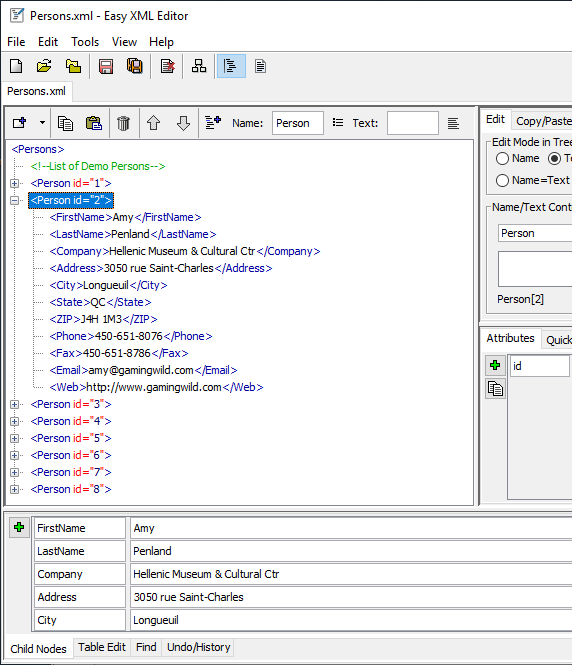
Why You Should Use Easy XML Editor
1. It is not a text editor
Whereas common XML editors are typically a modification of text editors, Easy XML Editor is different. It treats XML files as what they are: A hierarchic composition of nodes that have children and attributes.
When working with XML files, you want to structure the contents using these instruments. Following the syntax with opening and closing element tags has been seen as mandatory. The Easy XML Editor will free you from that, this reduces needs for typing and you can concentrate on the contents.

It is a editor specialized to work with XML files, with features a text editor cannot provide.

2. The Easy XML Editor prevents syntax errors
When working with its tree view, the editor will assure that the syntax is always correct.
This eliminates the need to e.g. ensure that an element is closed properly.

3. It structures your data
When working with plain XML code you always have to keep track of the correct XML structure. In complex files this can be an exhausting task, the Easy XML Editor frees you from this work. The XML data is presented in an clearly and easy to handle way, for example restructuring can be done using drag-and-drop and data can be shown in tables.
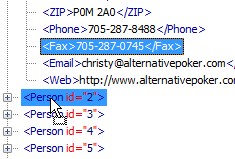
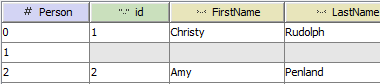
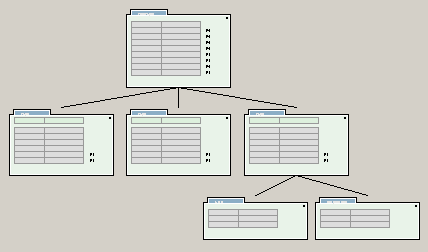
Features
The Easy XML Editor is a comfortable editor for XML files. With it you can view and edit XML data in a new, simplified way.
1. Tree View
The Easy XML Editor shows XML files as a tree of nodes, each element/comment/cdata/processing instruction is a node. This makes it easy to keep an overview over complex data structures.

Data can be edited directly in the tree:
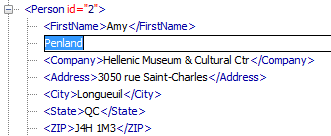
Already known names are listed to select from, this limits the need of typing:
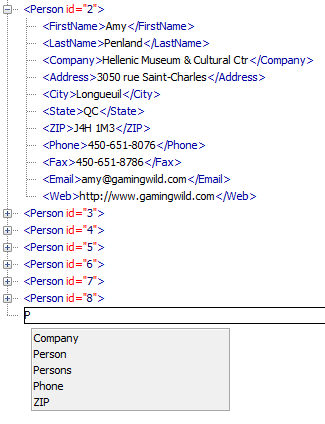
2. Edit Easily
The Easy XML Editor provides simplified ways of editing the XML content. Modifications using text fields is one of the possibilities.
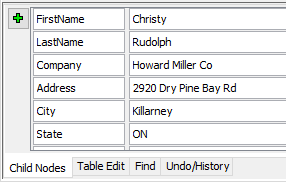

3. XML Code Editing (With Syntax Highlighting)
Dispite the focus on the tree, the XML code can be edited directly. Tree view and text view can be shown simultaneously.

4. Table Editing
XML data can be mapped to tables, the outline of a table is defined in seconds.
Here a data structure and its table representation is shown as an example:

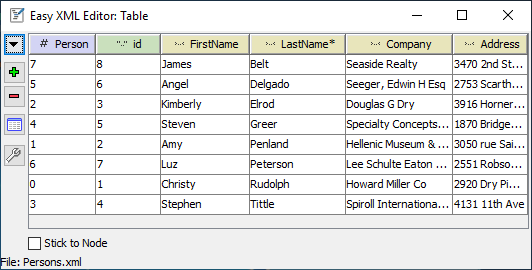
There you can edit the data clearly and comfortable, changes are immediately applied to the tree.
5. Track Changes/History
If you want this, every change in the XML tree is marked and kept in the so called history. This makes it easy to keep track of the changes you applied, with being able to revert some or all of them.
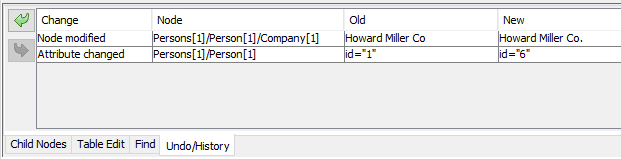
6. Search/Replace
Easy XML Editor allows to execute full text searches on the XML tree, the results are shown in an easy to handle list.
Clicking on a list entry will jump to the change applied.

7. Copy Function
The copy function allows to copy a selection of nodes to the clipboard. From there it can be pasted everywhere you need it.

Copying the tree above will result in:

8. Export to HTML
As described in item 4, the Easy XML Editor can map XML data to tables.
This tables can be exported to the clipboard or a .csv ('Comma separated values') file.
This example shows data that has been exported to a spreadsheet application:
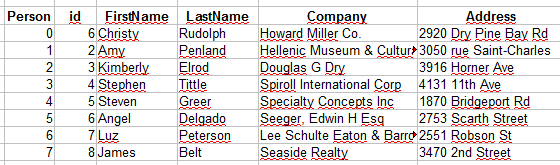
9. Tool "Modificator"
This tool allows to express multiple conditions and actions, if e.g. all conditions are met for an element, the actions defined are applied to the element. This makes it easy to rework/correct XML data.
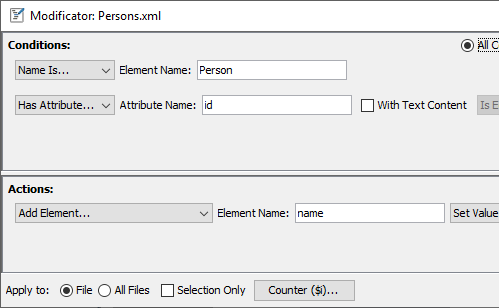
Complete Description of Easy XML Editor Features
A complete description of the features of the Easy XML Editor can be found in the Easy XML Editor Manual: Easy XML Editor Manual.
For Free: XML Helper
Together with the purchase of a license you will get the tool XML Helper free of charge.


